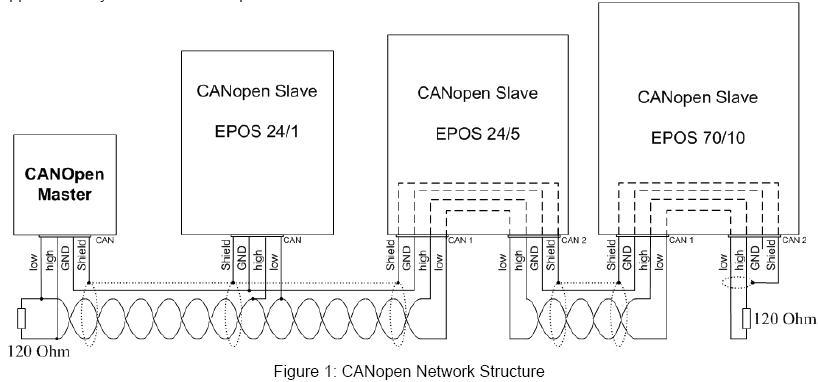Actually, you could find many sites which already explained how to unlock a Mobily 4G router. However I feel that there are missing information on those sites, so I will try to explain on my own way.
Long story short
I bought the router 2nd hand from expatriates. And of course before choosing this router I already searched in the Internet that we could unlock this router or not. At the beginning I am using the router locked/default, and after 2 months, with my Mobily data plan is about to finish, and due to its service is very bad, my plan is to switch to Zain. FYI, I have tried all these three service providers (STC, ZAIN and Mobily) and in my opinion Zain has the best service – internet plan. I wish I could switch also my prepaid voice, but my mobile number is already everywhere.
DISCLAIMER:
- This tutorial is only for your information, I am not responsible for any damages caused by this tutorial.
- Click each image to zoom it
- I wrote this article using the unlocked router 🙂
UPDATE:
- I found out that the firmware is very unstable, after 1-2 days, my router came to boot loop and I have to disassemble it. Even I had disassembled it, and removed the GSM module as some article said, it did not fix the problem. Continue Reading »